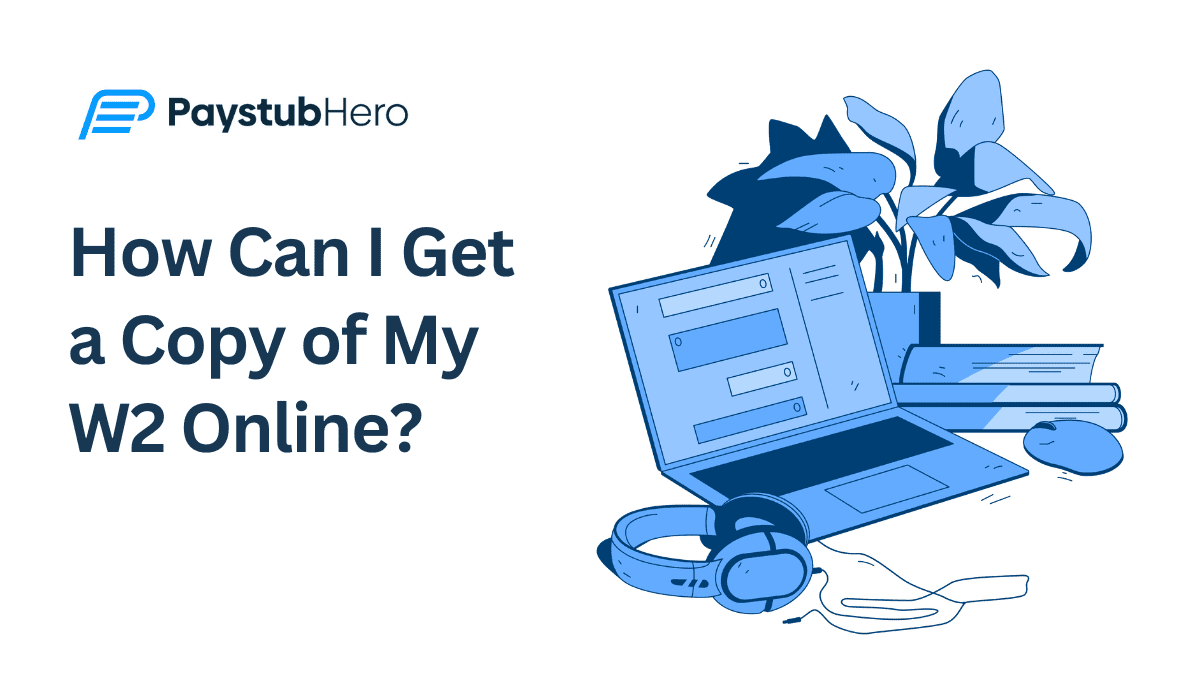PaystubHero provides W-2 forms instantly for employers. As an employee, you’ll need to get your W-2 from your employer or through the company’s online portal.
There are also other ways you can obtain it if needed.
This guide will walk you through these steps to get a copy of your W-2 online, whether through your employer or other available methods.
Accessing Your W-2 Through Your Employer’s Portal
Here’s how you can grab your W-2 in just a few simple steps:
Step 1: Log In to Your Portal
First, head to your company’s employee portal and log in. You’ll use the same username and password you usually use to check your pay stubs, benefits, or work schedule.
If you can’t remember your password, most portals can reset it. Just follow the prompts, and you’ll be back in no time.
Once you’re logged in, you’re ready to track down your W-2.
Step 2: Find the Tax Documents Section
Now that you’re in take a look around for a section that’s labeled something like “Tax Forms,” “Documents,” or maybe even “Year-End Forms.”
Every company’s portal is a little different, but this is usually where you’ll find your W-2. It’s typically a quick and easy find, but if you’re having trouble locating it, ask HR for help.
They’ll know exactly where to point you.
Step 3: Download or Print Your W-2
Once you’ve found your W-2, you usually have a few options.
You can view it directly on your screen, download it to your computer, or print it right away if you need a hard copy. This is a great way to get the form fast without waiting for the mail to arrive or dealing with delays.
But what if you don’t have access to the portal?
You can always contact HR or your payroll department for assistance.
Requesting a W-2 from Your Employer
In most cases, these departments handle W-2 distribution and quickly help employees get their tax documents. After all, they understand the importance of timely forms, so don’t hesitate to ask.
Here’s how you can go about reaching out and what to say to make the process as smooth as possible:
How to Reach Out to HR or Payroll
You should:
⦿ Identify the Right Contact:
Before you reach out, make sure you’re contacting the right department. If your company has an HR department, that’s usually the first place to start.
However, some companies have a separate payroll department that handles tax documents specifically.
It’s a good idea to check employee handbooks or past communication for guidance on where to direct your request.
➡ HR or Payroll Email:
If your company has provided an email address for HR or payroll inquiries, that’s your best option. It’s also helpful to have an email thread for documentation purposes.
➡ Phone Number:
HR or Payroll should have a contact number if you don’t have email access or prefer to speak directly. Just be sure to call during business hours to avoid delays.
➡ Employee Portal:
If your company offers an internal employee portal, it might have a messaging system through which you can submit your request directly.
⦿ Reach Out Early:
It’s always a good idea to reach out early, ideally as soon as you realize you need your W-2 form. Employers are required to send out W-2s by January 31st, so if you haven’t received it by the first week of February, it’s appropriate to follow up.
Waiting too long can delay your filing, so it’s better to be proactive.
What to Say When Requesting a W-2
When contacting HR or Payroll, your request should be polite and straightforward. Whether you’re sending an email or making a phone call, here’s what you need to include:
➼ Your Full Name: Make sure you use the name you are listed under in the company’s records.
➼ Employee ID (if applicable): Some companies use employee IDs to process requests quickly.
➼ The Tax Year: Specify which tax year you need the W-2 (e.g., 2023).
➼ Your Contact Information: If you prefer to receive the W-2 by email, provide the email address; if you want a physical copy, confirm your mailing address.
➼ Any Specific Details: If you’re unsure which department handles the request, simply ask them to forward your request to the appropriate team.
Here are examples of what you can say when making your request:
Subject:
Request for W-2 Form for [Tax Year]
Dear [HR or Payroll Team],
I hope you are doing well. I am writing to request a copy of my W-2 form for the tax year [Year]. I was hoping to receive it by now, but I have not yet received it.
Could you please assist me in obtaining a copy?
Here are my details for reference:
⦿ Full Name: [Your Full Name]
⦿ Employee ID: [Your Employee ID (if applicable)]
⦿ Department: [Your Department Name (if applicable)]
⦿ Preferred Contact Method: [Email or Mailing Address]
I would greatly appreciate your assistance in this matter. Please let me know if you need any further information from me to fulfil this request.
Thank you for your help, and I look forward to your response.
Best regards,
[Your Full Name]
[Your Job Title]
[Your Contact Information]
If you prefer calling HR or Payroll directly, here’s a simple script you can use.
Hi, my name is [Your Name]. I was an employee at [Company Name] in [Year or Department, if applicable]. I’m reaching out because I haven’t received my W-2 form yet, and I’d like to check on its status.
Could you let me know if it’s been sent or if I need to do anything to receive it?
If needed, I can provide any information you need to verify my identity, such as my employee ID or Social Security number. It would be very helpful if you could let me know how long the process might take.
Thank you so much for your assistance!
Follow-Up Tips
Following up is fine if you haven’t received your W-2 within their provided timeframe (typically 5–7 business days).
Here’s what you can do:
➼ Send a polite reminder email or make a quick follow-up call to repeat your request.
➼ Stay patient, but keep following up. HR and Payroll can be busy, especially during tax season, so a friendly reminder is fine.
➼ If they can’t give you a definite answer, politely ask for an estimated timeline for when you can expect to receive your W-2.
How PaystubHero Helps in Streamlining W-2 Distribution
PaystubHero makes the often tedious process of generating and distributing W-2 forms much more manageable for employers. Instead of spending hours manually filling out forms or worrying about errors, employers can quickly generate accurate W-2s with just a few clicks.
Once the forms are ready, PaystubHero ensures they’re securely uploaded to the company’s portal, where employees can easily access them. This streamlined process helps avoid delays, so you can be confident that your employees will have their W-2s on time, every time.
Plus, by automating this process, PaystubHero takes much of the stress out of tax season.
No more scrambling to meet deadlines or dealing with paperwork backups. It’s a simple, efficient way to handle W-2s.
FAQs
Here are some of the most common questions about how to get a copy of your W-2 online.
You can get your W-2 online for free through your employer’s portal or by requesting it directly from HR or payroll.
If you lost your W-2, contact your employer to request a replacement, or you can also use IRS Form 4506-T to request a copy.