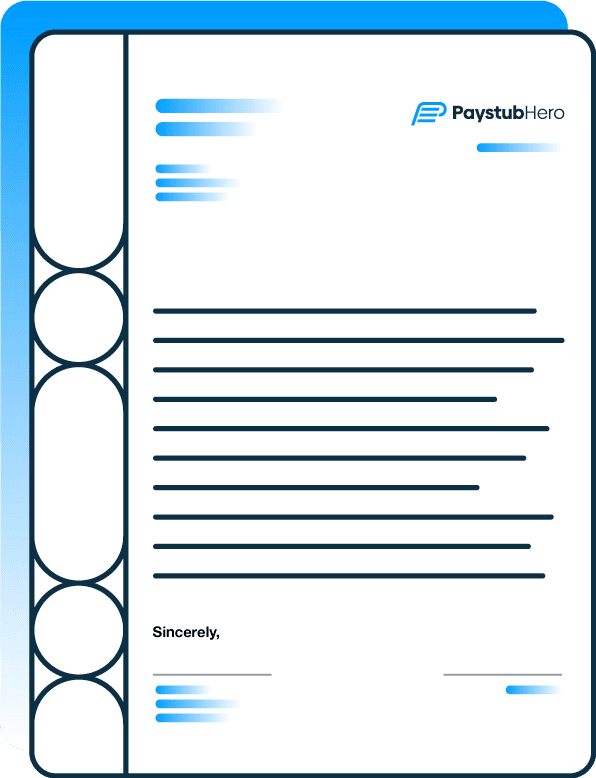Filling out an invoice is simple when you know the basic steps. Start by adding your contact details, the client’s information, and a clear description of the services or products provided.
We’ll expand on these steps below.
Step 1: Add Your Contact Information
The first thing to do when filling out an invoice is to add your contact details. This means putting your business name, address, phone number, and email. You can also add your company logo if you want it to look more professional.
Having clear contact information makes it easy for your client to recognize the invoice and reach out to you if they have any questions.
Make sure to use the same details on all your invoices. This keeps things professional and avoids confusion.
Step 2: Include Client Details
Now that you’ve added your own details, the next step is to include your client’s information. This is just as important because it ensures the invoice reaches the right person or business.
Make sure to list their full name, company name (if applicable), address, and contact details.
After that, it’s a good idea to double-check everything for accuracy, especially if you’re invoicing a new client. If the details are incorrect, the invoice might end up in the wrong hands or even get lost in the system, which could delay payment.
Step 3: List Products or Services Provided
With your and your client’s details ready, it’s time to focus on the main part of the invoice—listing the products or services you provided.
This means giving a clear and simple breakdown of what you’re charging for. Be specific about what you did, and include important details like dates, quantities, and rates.
For example, if you’re a freelance graphic designer, you might write:
⦿ Logo Design (Completed on October 5, 2024) — $300
⦿ Social Media Graphics (10 designs at $25 each) — $250
Being clear and detailed helps your client understand exactly what they’re paying for, which cuts down on any questions later.
Step 4: Calculate the Total Amount Due
This is where you sum up the individual items you listed and ensure everything is accurately reflected. Start by adding up the costs for each product or service. Then, if applicable, include any taxes or additional fees, such as shipping or handling.
For instance, if your total for services is $550 and there’s a 10% tax, your calculation would look like this:
➡ Subtotal: $550
➡ Tax (10%): $55
➡ Total Amount Due: $605
Make sure the total is clear and easy to find so your client knows exactly what they owe. If there are any discounts or additional fees, list those separately to avoid confusion.
With the total in place, we’ll move on to setting the payment terms.
Step 5: Set Payment Terms
This section clearly outlines when and how you expect to be paid.
Start by specifying the due date, which could be “Due upon receipt,” or within a set time frame like 30 days (Net 30). For example, you might write: “Payment due within 30 days of the invoice date.”
It’s also helpful to mention accepted payment methods, such as bank transfer, credit card, or PayPal.
Being flexible with payment options can encourage faster payments. If you have a policy for late fees, this is where you should include it. For instance: “A late fee of 2% will be applied to overdue payments.”
Step 6: Include an Invoice Number and Date
Once you’ve laid out the payment terms, the next important step is to assign an invoice number and date. The invoice number acts as a unique reference, making it easier for both you and your client to track payments and communication.
You can use a simple numbering system, like “001” or “INV-2024-001,” and just keep adding to it with each new invoice.
Don’t forget to include the date the invoice was issued.
This helps set a timeline for payment, especially if you’ve specified terms like “Net 30,” meaning the invoice is due 30 days from that date. These small but essential details help keep everything organized and easy to trace, making the invoicing process smoother for both you and your client.
Once you have the invoice number and date added, you’re ready to review everything and send it off!
Tips for Effective Invoicing
Creating effective invoices is all about following a few simple best practices. Here are four tips to make sure your invoices are both professional and efficient:
⦿ Keep it Simple:
Use clear language and a clean layout. Make sure everything is easy to read and understand, which helps avoid confusion and speeds up the payment process.
⦿ Provide All the Details:
Include all the key information—your contact details, the client’s info, a breakdown of services, total amounts, payment terms, and the invoice number.
This keeps things transparent and helps build trust with your clients.
⦿ Follow Up on Overdue Payments:
If a payment is late, don’t wait too long to follow up. A gentle reminder can encourage clients to pay, improving your cash flow. Try setting a schedule for reminders, such as a week after the due date.
⦿ Personalize Your Invoices:
Adding your logo and using your brand’s colors makes your invoices look professional and strengthens your brand identity. It can also help you stand out and improve your relationships with clients.
Now that you know how to fill out an invoice and have some helpful tips to make it look professional, you might be wondering how to make the process faster and easier.
That’s where an online invoice generator comes in handy.
Using Invoice Generators
Online invoice generators, let you create professional invoices in just a few minutes. With features like pre-made templates, you can quickly fill in your details, generate the invoice.
For example, PaystubHero is user-friendly and ideal for freelancers and small businesses who want to stay efficient without losing that professional touch.
It’s a great way to make invoicing stress-free while keeping everything organized and accurate.
Using PaystubHero Invoice Generator
PaystubHero makes invoicing simple and fast. Just choose a customizable template, enter your business and client details, and list the services or products you provided. The tool automatically handles the calculations, from totals to taxes and any extra fees, so you don’t have to worry about doing it yourself.
You can even personalize your invoices by adding your logo and adjusting the design to fit your brand.
With PaystubHero, everything stays neatly organized in one place, saving you time and making sure your invoices look polished and professional.
FAQs
Below are some of the most common questions about how to fill out an invoice.
Start by adding your business and client info, then list the products or services and their costs. Finish with the total amount and payment terms.
Keep it basic by including your details, the client's info, what you’re charging for, and the total amount. Make sure it’s easy to read and clear.
Add your contact info, the client’s details, a description of what you're charging for, and the total cost. Be sure to include an invoice number and the due date.
Fill in your business name, client info, what you’re charging for, and the prices. Then add the total amount, any taxes, and when payment is due.