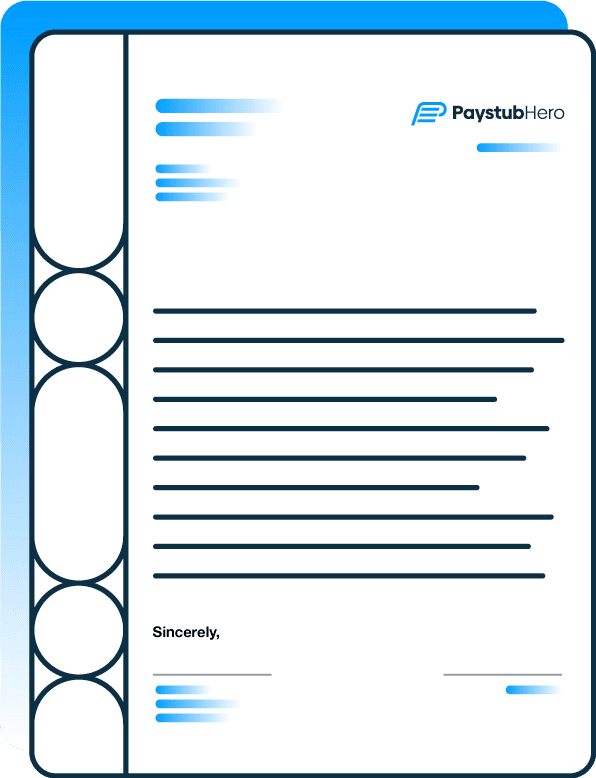Filling out a W-2 form is easy. Why?
Because PaystubHero simplifies the process by automatically generating the necessary information for you. With PaystubHero, you don’t have to worry about manual calculations, everything you need is in one place.
And If you decide to fill it out manually, the form is broken down into clear sections, making it easier to understand where each piece of information goes.
In this article, we’ll break down exactly what information goes where and how to fill it out. Keep reading.
What Is a W-2 Form?
A W2 is a tax document you need to send to your employees by January 31st.
It shows them how much they earned and how much you withheld for taxes. This form is super important for their tax filings, and it’s also your proof that you’ve been handling your payroll taxes properly.
You’ll need to file a W-2 for every employee, and you’re required to do this by the end of January each year.
The W-2 Form Layout
As we briefed above, the W-2 form has several boxes, each designed for specific information. Some boxes are easy to fill out, while others may require a bit more attention.
Let’s go through what’s inside so you’ll know exactly what goes where.
⦿ Box A: Employee’s Social Security Number
⦿ Box B: Your Employer Identification Number (EIN)
⦿ Box C: Your Business Name and Address
⦿ Box D: Control Number (you don’t always need this one, but it’s good for tracking)
⦿ Boxes 1-20: Here’s where you’ll report wages, taxes withheld, and other deductions.
Now, we can break it down in more detail and walk through how to fill each section.
Step 1: Filling Out Employee Information
This is the first section, and it’s all about getting your employee’s personal details right.
⦿ Employee’s Name and Address:
These should already be in your records, but take a moment to double-check that everything is correct.
⦿ Employee’s Social Security Number:
This is super important, so make sure this matches their Social Security card. It’s essential for filing taxes and verifying their identity with the IRS.
It’s easy to miss a small typo here, so don’t rush. A tiny mistake in this part can lead to problems later, so check carefully.
Step 2: Your Employer Details
Moving on to the business side of things.
⦿ Employer Identification Number (EIN):
This is basically like your business’s ID for tax purposes. If you haven’t got this, you can apply for it on the IRS website. Double-check that it’s correct.
⦿ Your Business Name and Address:
Just like with your employee’s details, this needs to be accurate. It should match what’s on your business records, so give it a quick review.
How about the Control Number?
That’s for internal tracking and isn’t necessary for everyone. You can skip it unless you’ve got a specific reason to use it.
Step 3: Report Earnings and Taxes Withheld
This is where the real numbers go. You’ll report how much you paid your employee, along with the taxes you’ve taken out.
⦿ Box 1: Wages, Tips, and Other Compensation:
This includes everything you’ve paid your employee. Salary, hourly pay, bonuses, commissions, etc.
Basically, all their earnings for the year.
⦿ Box 2: Federal Income Tax Withheld:
This box shows how much federal income tax you’ve deducted from their pay.
⦿ Boxes 3 and 5: Social Security and Medicare Wages:
Here, you’ll report the total wages subject to Social Security and Medicare taxes. These might be a bit different from Box 1 if your employee has pre-tax deductions like a 401(k).
⦿ Boxes 4 and 6: Social Security and Medicare Taxes Withheld:
These show how much you’ve actually taken out of the employee’s pay for Social Security and Medicare.
This is the most direct part, but again, make sure the numbers match what’s in your payroll system. If they don’t, double-check your records before filing.
Step 4: Fill in the Rest of the Boxes
Now that we’ve handled the basics, let’s look at a few other boxes that may apply to some employees.
⦿ Box 7: Social Security Tips:
If your employee earns tips that are subject to Social Security tax (like a waiter or bartender), you’ll need to report those here.
⦿ Box 8: Allocated Tips:
This one is for industries like hospitality where tips are allocated by the employer. Only fill this out if it applies.
⦿ Box 10: Dependent Care Benefits:
If your employee received benefits for dependent care, you’ll put them in this box.
These are more specific, so don’t worry if they don’t apply to everyone. You only need to fill them out if they’re relevant to your employee.
Step 5: Don’t Forget State and Local Taxes
If your business operates in a state or locality that taxes income, you’ll need to fill out additional sections.
Make sure you’re reporting the right information:
⦿ Box 15: This is where you’ll list the state and your state ID number.
⦿ Boxes 16 and 17: These show the employee’s state wages and the amount of state income tax you withheld.
⦿ Boxes 18-20: If applicable, you’ll need to include local taxes here.
If you’re filing for employees who worked in multiple states, you may have to fill out these sections for each state. Just go one by one, and double-check your records.
Common Mistakes to Watch Out For
Here’s a quick list of common errors you should try to avoid:
1. Incorrect Names or Social Security Numbers
This is probably the easiest mistake to make. A typo can cause major issues with the IRS. Make sure the names and SSNs match exactly with what’s on your employee’s Social Security card.
2. Mistyped Earnings or Taxes Withheld
This is another area where attention to detail really matters. If your records don’t match, take the time to correct it.
3. Forgetting State or Local Taxes
Don’t forget about taxes at the state and local level. If your employee worked in a different state, you’ll need to file separate information for that.
It’s always best to review the form thoroughly before you send it out.
What If You Make a Mistake?
It happens. If you realize there’s a mistake after you’ve sent out the W-2 form, don’t panic. You’ll just need to issue a corrected W-2 form (called a W-2c).
Reach out to your employee, explain the mistake, and provide the updated form. It’s a bit of extra work, but it’s better to get it right than to leave it wrong.
Filing Your W-2 Forms
Now that the forms are filled out, it’s time to send them off. Here’s what you need to do:
➼ Provide Employees with Their W-2:
You’ve got to give your employees their W-2 forms by January 31st. You can hand them out in person, mail them, or even send them electronically if you’ve set up an online portal.
➼ Submit to the IRS:
You’ll need to file the W-2 forms with the IRS by the end of January too. You can do this electronically or by mail, but e-filing is faster and safer.
➼ Keep Your Records:
It’s a good idea to keep copies of the W-2s for at least four years, just in case you need to reference them down the line.
What’s the Easiest Way to Fill Out a W-2 Form?
We get it. Filling out the W-2 form can feel like a bit of a headache. But PaystubHero makes it easy.
Our platform helps businesses generate accurate W2s and calculate tax withholdings all automatically. When it’s time to file W-2s, you’ll have all the necessary data ready to go, ensuring everything is correct and up-to-date. No more manual calculations or errors.
Try PaystubHero today and make your W-2 filing simpler and more efficient.
FAQs
Some common questions about how to fill out W-2 forms include:
Claiming 0 means more taxes will be withheld from your paycheck, while claiming 1 means less. It depends on how much you want withheld and your financial situation.
Simply follow the steps on the W-4 form: enter your name, address, filing status, and any additional withholding or exemptions if needed.
W-2 employees need to fill out a W-4 form to let their employer know how much tax to withhold.