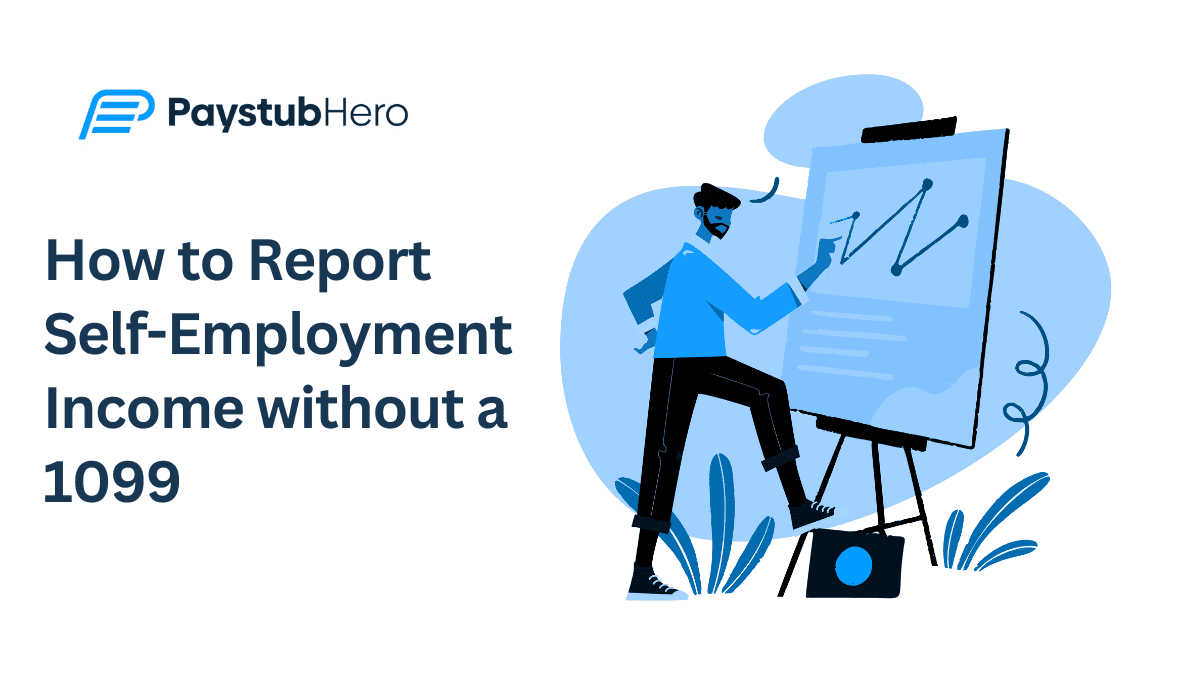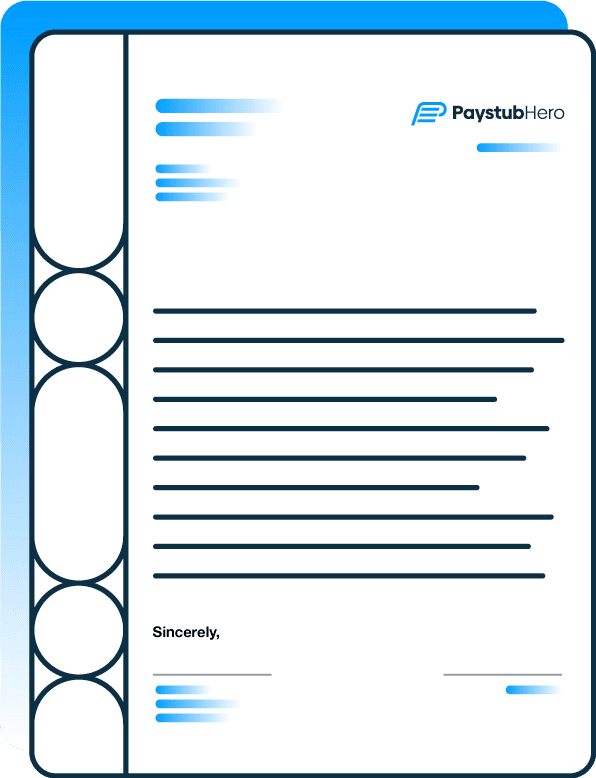If you don’t have a 1099, you can still report your self-employment income.
Just use your records, like invoices, to show what you earned. For taxes, fill out Schedule C (Form 1040) to report your income and expenses. Then, use Schedule SE to figure out your self-employment taxes.
Up next, we’ll break it all down step by step to make things easier.
Gather Your Records: What you'll need
We’ve said you’ll need your own records. So, what kind of records are we talking about? Here’s what you need:
⦿ Invoices:
Invoices your payment requests. When you finish a job, you send an invoice to your client. It shows what you did, who you did it for, and how much they owe. It’s the bill you send.
To create professional-looking invoices, consider using an online invoice template. These templates provide a structured format, ensuring you include all essential details, such as date, client information, services rendered, and payment terms.
Keep copies of all your invoices. They show the work you did and the money you expected. For example, if you painted a house, the invoice would show the date, the address, what you painted, and the price.
Keep these invoices organized; they’re really important.
⦿ Receipts:
When a client pays you—cash, check, or online—give them a receipt or keep a record. The receipt shows they paid you for your work.
If you use PayPal or Venmo, the transaction history is your receipt. You can take screenshots too.
These receipts prove the money came in.
⦿ Bank Statements:
Bank statements show all the money going in and out of your account.
For your self-employment records, look at the money coming in (deposits). These are usually the payments from clients. Bank statements help you check your invoices and receipts to make sure everything matches.
They also show when the money arrived, which matters for taxes. Save your bank statements. Paper or digital—for the whole year.
⦿ Other Proof of Income:
You might have other things that show you earned money. They might not be as official as invoices or receipts, but they can still help:
➡ Contracts or Agreements: If you have a written agreement with a client about the work and payment, keep it. This is good for bigger projects.
➡ Emails: Emails with clients about payments or finished work can also help.
➡ Cash Payment Records: If you get paid in cash (it’s not always the best for records), write down each payment: the date, amount, and who paid you.
This is important because cash can be hard to track.
Basically, anything that shows you worked and got paid is good to keep. The better your records, the easier taxes will be.
Tax Forms: The Paperwork
So, you’ve got all your records together. Now we need to talk about the tax forms. There are two main ones you’ll use for self-employment income: Schedule C and Schedule SE.
Here’s how they work:
This is where you tell the IRS about your business income and expenses. It’s basically a summary of how much money your business took in and how much it cost to run it.
You list all the money you made from self-employment, then subtract what you spent on things like office supplies, advertising, and even part of your home if you use it for work.
Whatever’s left over, that’s your profit (or loss).
This profit (or loss) then goes onto your regular tax form, the 1040.
This form figures out your self-employment taxes. When you work for someone else, they take out Social Security and Medicare taxes from your paycheck.
But if you work for yourself, you have to pay both parts of those taxes (the part the employee usually pays and the part the employer usually pays.)
Schedule SE helps you calculate how much you owe.
And remember, you pay these taxes on your profit from Schedule C, not on all the money you brought in.
Filing Your Self-Employment Taxes: The Process
Now that you understand the forms (Schedule C and SE) and have gathered all your records, let’s focus on the actual filing process.
1. Entering Your Business Information on Schedule C:
This is where your organized records come into play.
⦿ Inputting Income:
Your tax software or tax professional will guide you through entering your gross income from all your self-employment activities.
Use your invoices, receipts, and bank statements to accurately report your earnings.
⦿ Deducting Business Expenses:
Systematically enter your business expenses.
Remember, these reduce your taxable income. Common deductions include advertising, car/truck expenses (track your mileage), home office (if applicable), supplies, professional fees, insurance, and depreciation.
Be precise here; accurate expense tracking is important.
⦿ Calculating Net Profit/Loss:
The software (or your tax professional) will automatically calculate your net profit or loss by subtracting expenses from income.
This number is important as it flows to other parts of your return.
2. Calculating Self-Employment Tax on Schedule SE:
With your net profit/loss from Schedule C calculated, you’ll move to Schedule SE.
⦿ Calculating the Tax:
The software will calculate your self-employment tax based on your net profit. It handles the necessary calculations (multiplying by 0.9235 and then by 0.153).
⦿ Deducting Half the Tax:
The software will also automatically calculate the deductible portion of your self-employment tax, which you’ll claim on Form 1040.
3. Integrating with Form 1040:
This is where everything comes together.
⦿ Transferring the Profit/Loss: Your net profit or loss from Schedule C is automatically transferred to Form 1040.
⦿ Claiming the Deduction: The deductible portion of your self-employment tax from Schedule SE is also transferred to Form 1040, reducing your overall tax liability.
⦿ Completing Form 1040: You’ll then complete the rest of your Form 1040 as usual, including any other income, deductions, or credits you may have.
4. Filing Your Return:
You can file electronically (recommended for speed and security) using tax software or through a tax professional.
You can also file by mail, but electronic filing is generally preferred.
5. Planning for Next Year: Estimated Taxes:
If you anticipate owing $1,000 or more in taxes, you’ll likely need to pay estimated taxes quarterly using Form 1040-ES. This avoids a large tax bill (and potential penalties) at the end of the year.
Make Record-Keeping Easier with PaystubHero
As a self-employed individual, accurate record-keeping is important, especially when you don’t receive a 1099. PaystubHero makes it easy to create professional pay stubs for yourself, even if you’re the business owner.
These pay stubs provide a clear record of your income, deductions, and taxes withheld, simplifying tax preparation and providing valuable documentation for loans, rentals, and more.
FAQs
Below, we have discussed some common questions about reporting self-employment income without a 1099.
Clients who paid you $600 or more must send you a 1099-NEC. If you didn’t get one, ask your client. Even without it, you’re responsible for reporting all your income.
To calculate your self-employed income, start by adding up all the payments you received for your work. This includes payments from clients, whether or not they gave you a 1099. Then, subtract any business expenses you had.
Here's an example:
Let’s say you earned $50,000 from various clients during the year. You also spent $5,000 on business expenses, like supplies, marketing, and travel.
Step 1: Add up your income:
$50,000 (total income).
Step 2: Subtract your expenses:
$50,000 - $5,000 = $45,000 (net income).
The $45,000 is your self-employed income, and this is what you’ll report on Schedule C (Form 1040). Keep detailed records of both income and expenses to make the calculation easier and ensure accuracy.