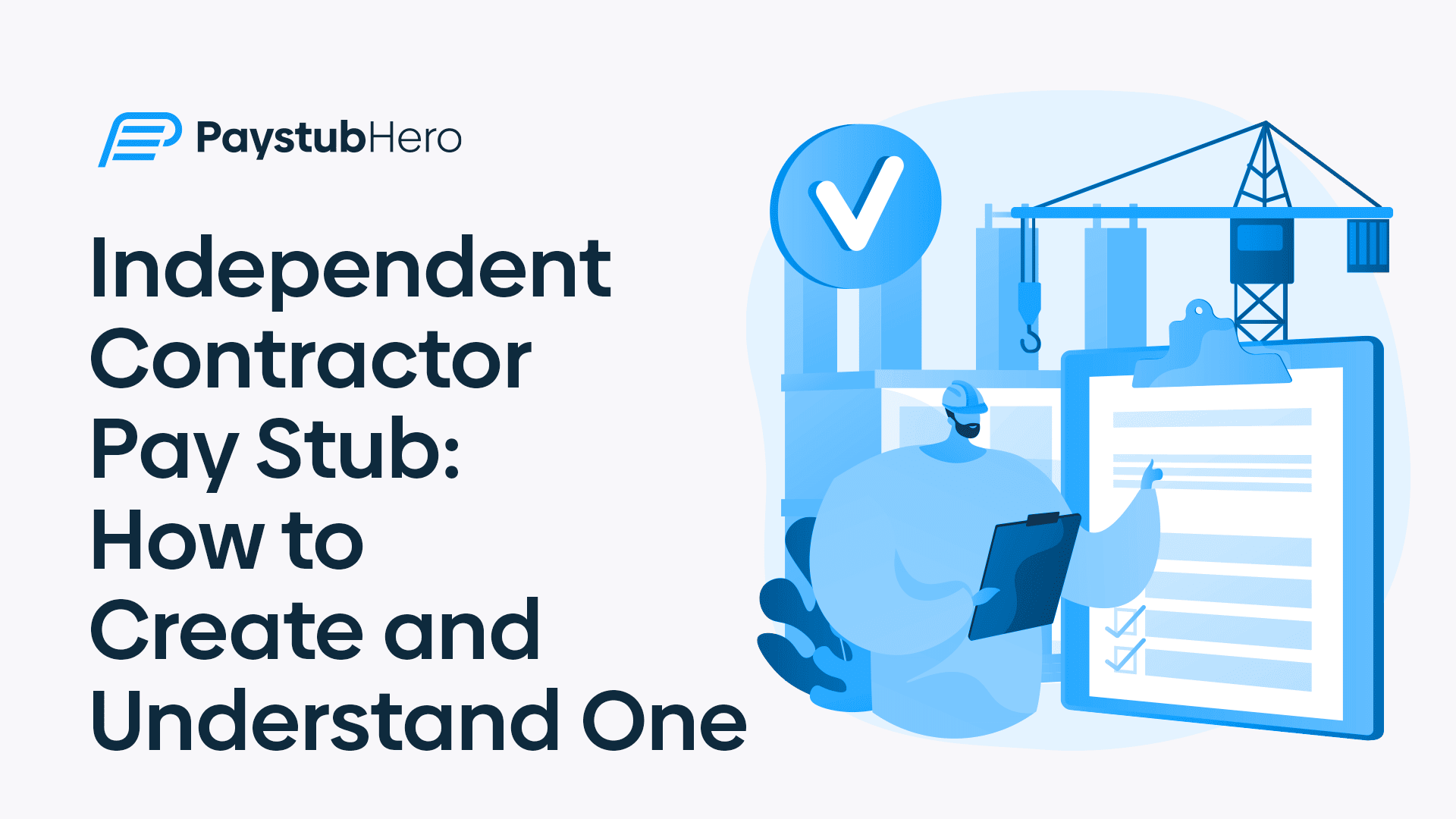As an independent contractor, keeping your finances organized is key to your business’s success.
One powerful tool? The independent contractor pay stub.
Just like a traditional employee pay stub, this document details your earnings, deductions, and net pay for a specific period. But how do you, as an independent contractor, create one?
You can generate it using either the online generator Paystub Hero or accounting software.
Keep reading as we explore more on how to create and understand an independent contractor pay stub.
Understanding an Independent Contractor Pay Stub
An independent contractor pay stub is a document that records payment for services provided by a contractor to a client or company. Unlike a traditional employee pay stub, it is not automatically provided by the client.
How’s it Different?
The key difference lies in the employment relationship. Regular employees receive a salary or hourly wage, with their employer withholding taxes and providing benefits. Their pay stubs reflect gross pay, deductions, and net pay.
On the other hand, independent contractors are self-employed and responsible for managing their own taxes. They typically invoice clients for a pre-agreed fee and receive the full amount.
Since they handle their taxes independently, they don’t get a formal pay stub from the client.
Here’s an example to make the idea clearer.
Let’s say you’re a graphic designer working independently. You secure a project with a marketing agency to create social media graphics for their new campaign.
You agree on a flat fee of $750 for the entire project.
In this scenario:
• A traditional agency employee would receive a pay stub detailing their hourly wage, total hours worked on the project, gross pay, tax deductions, and net pay.
• As an independent contractor, you wouldn’t receive a pay stub from the agency. However, you can create your own pay stub for record-keeping or proof of income purposes. It might include your name, the client’s name, project description, date and gross income ($750)
This serves as a simple record of your project earnings. You can expand on this by including any relevant business expenses incurred (software subscriptions, design tools) to calculate your net income for tax purposes.
Key Elements of an Independent Contractor Pay Stub
An independent contractor pay stub typically includes the following key elements:
Your Business Name (or Your Name)
This identifies who earned the income. If you have a registered business name, use that. Otherwise, your personal name works just fine.
Client’s Information
The pay stub should clearly state the client’s name and contact details, such as their address or company name. This establishes the business relationship between the contractor and the client.
Payment Period
The specific date range for the payment should be clearly indicated on the pay stub. If your projects are ongoing or span multiple weeks/months, including a pay period, helps categorize your earnings.
For a one-off project, you might leave this blank.
Gross Pay
This is the total amount the contractor earns before any deductions based on the agreed-upon rate or project fee.
Expenses and Deductions
This section is where you list any costs you incurred while completing the project for the client. Examples include software subscriptions, office supplies, or travel expenses related to the project.
If applicable, the section may also include deductions for retirement contributions or health insurance premiums.
Net Pay
You get to keep this after subtracting your business expenses from your gross pay. It reflects your actual profit from the project.
Year-to-Date Totals
This section shows your cumulative earnings and deductions over the current year. It is helpful for tax preparation and financial planning.
Also Read: Gross vs Net Income – Understanding your Paystub
Creating Your Own Independent Contractor Pay Stub
There are several methods to create an independent contractor pay stub, but let’s focus on three main ones:
Using Accounting Software:
This way needs special software for accountants. It’s great for tracking money carefully, but it’s hard to use if you’re not an accountant. You have to learn a lot about taxes and other more complicated things.
Hiring a Professional Accountant:
You can hire someone who knows about accounting to do it for you. They ensure everything is right with taxes, but it can be expensive. This is especially if you’re just starting out or have little money coming in.
Online Pay Stub Generators:
Another option is to use websites like Paystub Hero. These are easy to use and don’t require special knowledge of accounting.
Creating Your Pay Stub with Paystub Hero: A Step-by-Step Guide
Here is a simple process of creating your own independent contractor pay stub with Paystub Hero:
Step 1: Template Selection
Paystub Hero provides pre-designed templates specifically crafted for independent contractors. You can choose a template that best suits your needs and preferences.
Step 2: Paystub Details
This section allows you to enter information specific to the project or service you provided. This might include:
• Pay Period: If your project spanned multiple weeks or months, you can specify the pay period covered by this pay stub.
• Pay Date: Enter the date you received payment from the client.
Step 3: Company Info
Here, you’ll provide details about the client you worked for, such as:
• Company Name: The legal name of the company or individual you contracted with.
• Company Address: Their physical or mailing address (optional).
Step 4: Your Business Name (or Your Name)
This section is all about you. Enter your information:
• Your Name (or Business Name): Use that if you operate under a registered business name. Your personal name also works perfectly.
• Your Address: Your physical or mailing address (optional).
• Social Security Number (Optional): While not required for independent contractors, you might need this if you’ve opted into receiving Social Security benefits.
Step 5: Salary Information
This is where you record the financial details of your work:
• Gross Pay: Enter the total amount you agreed upon with the client for your services.
• Deductions (Optional): If the client withheld any pre-agreed deductions (like specific taxes in certain regions), you can list them here.
Important Note: Remember, as an independent contractor, you’re generally responsible for paying your own taxes. This section is for rare exceptions where the client might withhold something specific.
Step 6: Review
Once you’ve filled in all the details, take a moment to review your pay stub for accuracy. Ensure all information is correct and reflects your earnings for the project.
Step 7: Checkout
Once you’re happy with your pay stub and have selected the desired service level, simply check out and download your document.
The Benefits of Creating Your Own Pay Stub
By taking a few minutes to create your own independent contractor pay stub, you gain several advantages:
• Simplified tax filing:
A clear pay stub can help you organize your money for taxes. It helps you know what you earned and spent. This way, you can claim all the deductions you deserve and avoid tax problems.
• Proof of income:
A pay stub shows how much you earn. It’s important to prove your income when you need to get a loan, rent a place to live, or receive other benefits.
• Financial clarity:
Making a pay stub helps you track what you earn and what you take out. It shows you how much money you have and can help you decide how to spend and save wisely.
Interesting Read: Proof of income documents for self-employed
Why Choose Paystub Hero?
Paystub Hero stands out as the go-to choice for independent contractors due to its simplicity and efficiency. Here’s why it’s the easier way:
• User-Friendly Interface: The platform is straightforward, making it accessible even for those with minimal technical skills.
• Quick Process: Creating a pay stub can be done in minutes, saving valuable time.
• Cost-Effective: It eliminates the need for expensive accounting services or software.
FAQs
Here are the frequently asked questions about independent contractor paytubs.
Is it illegal to make your own pay stubs self-employed?
No, there is no legal requirement to create pay stubs for yourself if you are self-employed.
How do independent contractors make pay stubs?
Independent contractors can use online generators or accounting software to create pay stubs.
How do I create a pay stub for myself if I am self-employed?
If you’d like to create a pay stub for yourself, Paystub Hero is a popular online generator you can try